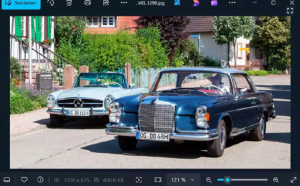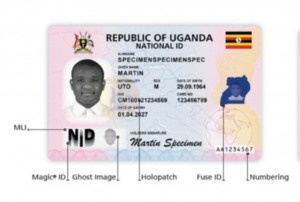Before you recycle or resell your old PC, there are several steps you should take to preserve your data and privacy, from transferring software to wiping your machine.
Do you have an old or unused computer lying around your house? If you’re planning to sell, give away, recycle, or donate the device, there are a few steps you need to take before you say goodbye.
If the storage drive is still in working order, you’d want to back up your personal files to another location or make sure they’re synced elsewhere. If you have any licensed software, deactivate and remove it. You can then wipe the drive to remove any traces of personal data. You’ll then want to ensure that the computer is usable for the next person who gets it, or unusable if it’s headed for the nearest recycling center. Here’s how to prepare a Windows PC or Mac for proper disposal.
1. Back Up Your Files
Your first step should be to back up any documents, photos, videos, and other files saved on your computer. You can turn to different online backup tools, but simpler and cheaper options are available. For a cloud-based file syncing service, such as Microsoft OneDrive, Google Drive, or Dropbox, the process is relatively simple since your personal files are already stored online and across other devices. Just make sure all the files you want to retain have been included.
If your personal files are stored only on the computer you plan to discard, you’ll need to back them up to another location. Windows offers the built-in File History tool to save key folders and files to an external drive; Mac users can turn to Time Machine.